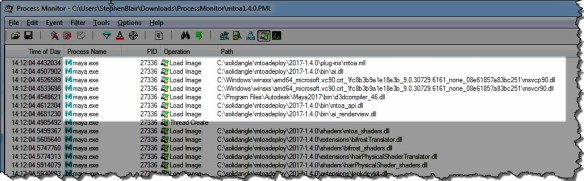Procedurals (aka standins) don’t expose the parameters of objects and shaders inside the procedural.
For example, you cannot override shader parameters like standard.Kd (diffuse color) or standard.emission (emission scale) by setting those parameters on a procedural node.
But what you can do is use “user data parameters”. Inside the procedural, use user data shaders to set shader parameters, but don’t define the user data parameters on the shape.
For example, if I wanted to be able to override the emission scale, then I would set up a shader like this:
![user_data_procedurals]()
A userDataFloat shader sets the Emission. The important thing is that the custom attribute emission_scale is not defined on the shape, so the default value is used instead.
By doing that, I can put an emission_scale attribute on the procedural node, and the aiUserDataFloat shader picks up that value.
![user_data_procedurals2]()
In the above example, I’ve added a mtoa_constant_emission_scale attribute to the standinShape, and that allows me to set the Emission for that specific standin.
In Arnold scene source (ASS) format, I have this in my main scene file:
procedural
{
name ArnoldStandIn1Shape
dso "standin_torus_w_emission.ass"
...
declare emission_scale constant FLOAT
emission_scale 0.649999976
}
And in the ASS file loaded by the procedural, I have this:
polymesh
{
name pTorusShape1
...
shader "someshader"
}
standard
{
name someshader
...
emission aiUserDataFloat1
...
#
# NO user data declared here
#
}
userDataFloat
{
name aiUserDataFloat1
floatAttrName "emission_scale"
defaultValue 0.100000001
}
![]()