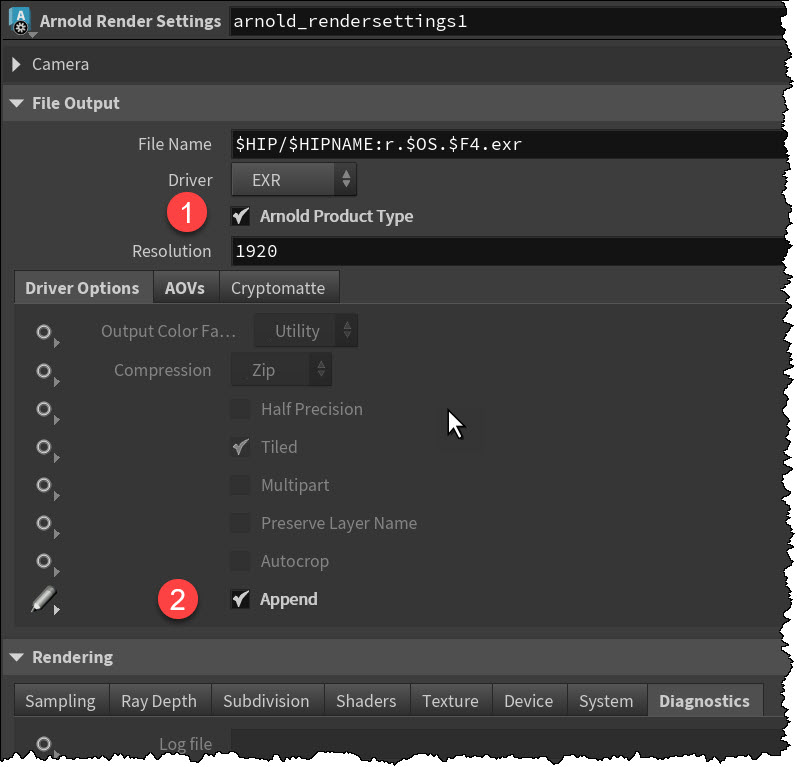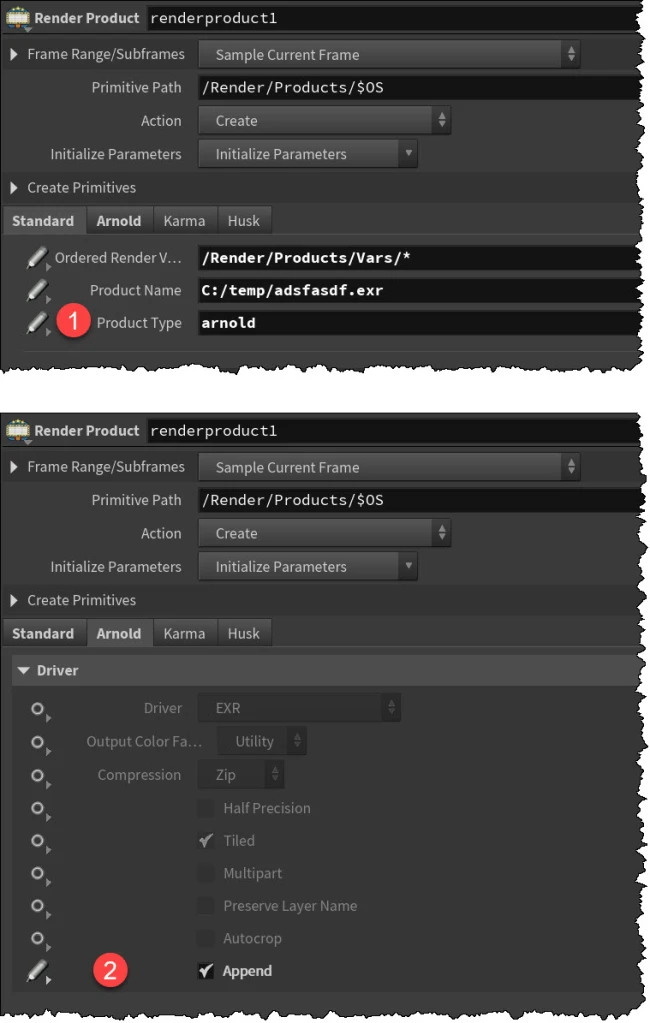To use the Arnold Denoiser (noice) on light groups, you need to have variance AOVs for the light group AOVs.
There are two ways to associate a variance AOV with a light group AOV.
- Use the same light path expression (LPE) for both the light group AOV and the variance AOV.
For example, the “red” and “red_variance” AOVs use the same LPE:C.*<L.'red'> - Use the same name for both AOVs, but give the variance AOV a different layer name.
For example, suppose you give both AOVs the name “RGBA_green”. Then give the variance AOV a different layer name, like “RGB_variance_green”


Then to denoise the AOVs:
noice -i "light_group_denoise.0001.exr" -o C:\temp\denoised.exr -pr 3 -sr 3 -l red -l RGBA_green
noice 7.1.1.0 [72784a51] - the Arnold denoiser
Using 8 threads.
Loading images...
Loading file "light_group_denoise.0001.exr".
Using feature AOV 'denoise_albedo' with filter 'gaussian_filter'
Using feature AOV 'N' with filter 'gaussian_filter'
Using feature AOV 'Z' with filter 'gaussian_filter'
Working with 1 frame at 1280x720
Will denoise AOV "RGBA", using associated variance
Output file will be "C:\temp\denoised.exr"
Will denoise AOV "RGBA_green", using associated variance
Output file will be "C:\temp\denoised.exr"
Will denoise AOV "red", using associated variance
Output file will be "C:\temp\denoised.exr"
Start denoising (patch radius 3, search radius 3, variance 0.5)
Denoising RGBA
Denoising RGBA_green
Denoising red
Finished denoising
Saving image C:\temp\denoised.exr (1280 x 720 x 12)
Add -irgba to that if you want to skip denoising the beauty. Note that with -irgba. the beauty AOV won’t be copied to the output file. Only the denoised AOVs go the output file.
All the AOV, LPE, and layer information that you set up in HtoA goes into EXR metadata.
noice uses that metadata to find the variance AOVs for each AOV. The association may be through the AOVs having the same name, or the AOVs using the same explicit LPE.